Dear Edie, at Rich Gifts, presented me with three awards, on her blog. Unfortunately, they are still sitting there... I don't seem to be able to get them to come to my blog.
Please visit Edie's blog to see my awards.
I am currently accepting 'donations' to help bring my awards home.
LOL!!



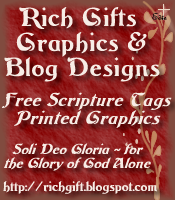
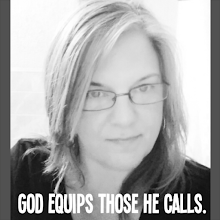
6 comments:
HAHAHAHAHA!!! Oh this cracked me up. You poor dear. I will email you the instructions. I did start a "How To" section on my Graphics and Design Blog but I haven't put this one in there yet. Clearly I need to do that! LOL.
Still laughing.
Have you tried whistling for them?
... Oh yea, you can't whistle. LOL!
I'm so sorry. I'm having way too much fun at your expense. :P
Why, Edie!!! I take back all the nice things I said about you!!! LOL
:D
Just so you know, I'm getting thousands of visitors from your site. I think their looking for those awards! LOL!
You know I'm just playin with ya! ;)
Have a great weekend!
Hey Barb ~ I emailed you right away but it seems you didn't get my email so I just emailed it again. Let me put the instructions in here too. I'm so sorry, I didn't realize that you didn't get my email.
1) Right click on the award.
2) Select "Save Picture As"
3) Save it to a place on your computer where you can find it.
4) Go to the Layout section of your blog.
5) Select "Add a Gadget"
6) Select the "Picture" gadget.
7) Click the "Browse" button, locate the award on your computer, then double click the award.
8) Click "Save" The award will appear at the top of your sidebar.
9) To move the award, drag the picture gadget down the the gadget list to the place you want it.
That's it!
Post a Comment